I catch myself from time to time with a project I can't entirely finish, not because I'm missing something or stumped, but because I cannot decide where everything in my canvas should go, especially when it's made from scratch with no hints or contrast markers to help me determine where to put the text or graphic in which corner and so forth.
One day, I believe around the time of my infamous Bowlfest creation, I had the rulers enabled on my feeble Photoshop 5.5 (yes, five point five but hey it was free). I was dragging a layer when suddenly there was a blue line across my screen. These blue lines have proven to be my most useful tool, you may know them as Guides.
To enable Guides first you must enable Rulers.
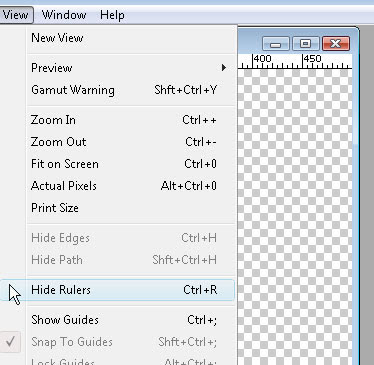 Then click on the horizontal or vertical Ruler bar and drag one or numerous Guides into play.
Then click on the horizontal or vertical Ruler bar and drag one or numerous Guides into play.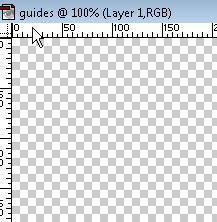 You can hold ALT and left-click a Guide to switch it between straight and upright. If you have an active layer, you'll notice the Guide will snap to it on its corners or its center. This makes lining up multiple graphics and strings of text much easier. If you would rather have it exclusively for a judgment call, you can disable snapping via View in the upper toolbar. A guide annoying you? No problem. Press CTRL + ; to hide them or click and drag one back into the Ruler bar to get rid of it. I enjoy the simplicity of the guides but advanced users would probably feel more comfortable using the grid (CTRL + ').
You can hold ALT and left-click a Guide to switch it between straight and upright. If you have an active layer, you'll notice the Guide will snap to it on its corners or its center. This makes lining up multiple graphics and strings of text much easier. If you would rather have it exclusively for a judgment call, you can disable snapping via View in the upper toolbar. A guide annoying you? No problem. Press CTRL + ; to hide them or click and drag one back into the Ruler bar to get rid of it. I enjoy the simplicity of the guides but advanced users would probably feel more comfortable using the grid (CTRL + ').No more guessing! I can finally rest easy knowing my pictures are mathematically balanced.








2 comments:
spoken like a true perfectionist! and jake, you write so well even I totally understood what you were talking about. it was like taking a photoshop class. wait until you upgrade from photoshop 5, you will love it. :)
p.s. nice to hear from you!
p.p.s. by the way, its a FAMILY blog (with your crazy poll!)
-jaana
Hi Jake!
If I knew anything about photoshop I would have understood it also. But you know your mom has not graduated the "Corel Photo instant borders" yet. Love you son - keep us in the know what is going on with you!
Hugs,
MOM
Post a Comment